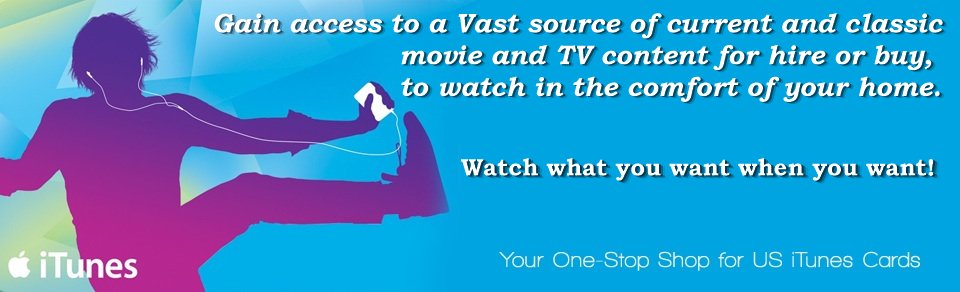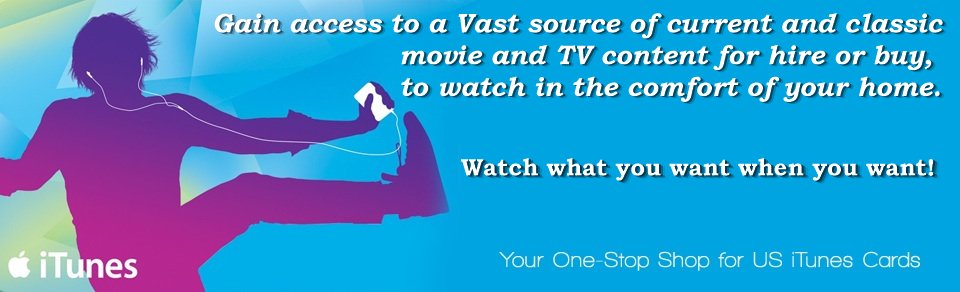|
|
|
How to Create a US iTunes Account
- Start iTunes on your Mac or PC.
- Select the “iTunes Store” from the left window pane.
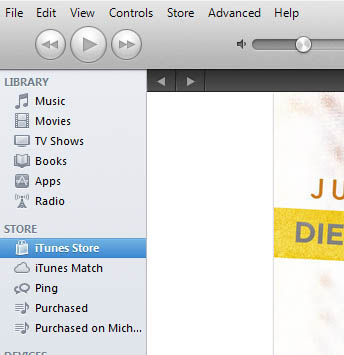
- Log out of your current iTunes Store if logged in, using the log out link on the far right of the iTunes menu bar.
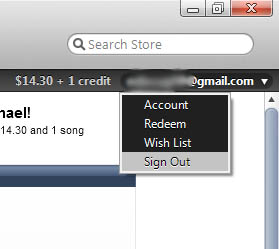
- Scroll down to the bottom of the page and click the country flag.

- Then from the options, choose United States.
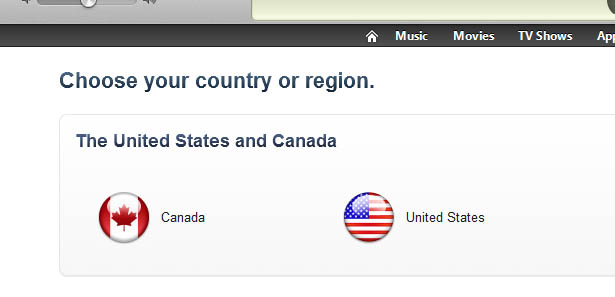
- Find the Quick Links box, on the upper right side in main iTunes window.
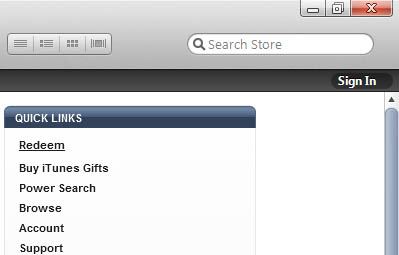
- Select the “Redeem” link.
- Type or paste in your code and click the redeem button. A sign-in box will appear, then click “Create Account.”
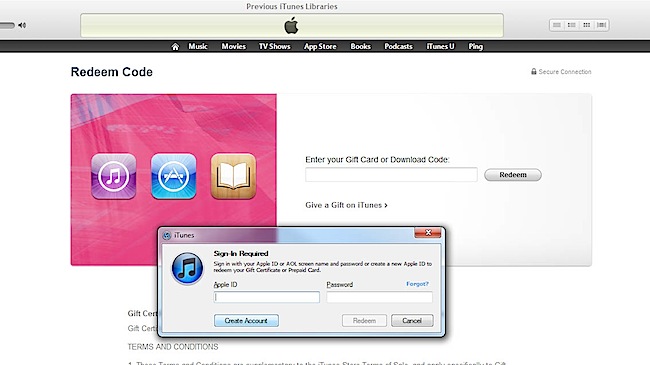
- Set up the account with an email address that has not been registered with any other iTunes store. Enter all required information and click “Continue.”
- When asked for payment method select none. DO NOT enter your Credit Card details. Make sure your gift card code is still in the box.
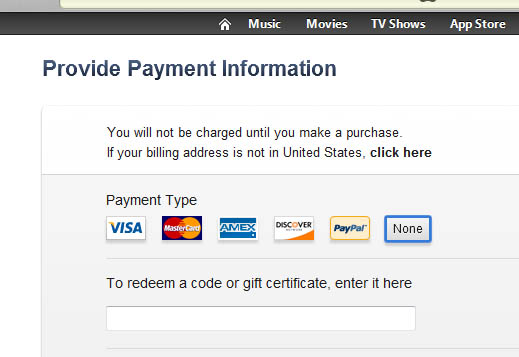
- Use an existing US address including corresponding zip code. Just use any hotel or business address. iTunes is VERY picky, so make sure the address is the exact format. You can check addresses here: https://tools.usps.com/go/ZipLookupAction_input
- Enjoy!
|
|
|